NBCGSS Services
Off-Campus Housing Guide
This Off-Campus Housing Guide for UNBC is a comprehensive resource created by the Northern BC Graduate Students’ Society to help students find and secure housing in Prince George, BC. It covers practical advice on where to search for rentals, recommended apartment options, budgeting tips, and key considerations such as lease terms, utilities, and location relative to bus routes. The guide also provides strategies for viewing rentals remotely, avoiding scams, and finding the right roommate. Additionally, it offers information on temporary accommodations, estimated rental costs, and move-out procedures, ensuring students are well-prepared for a smooth transition to off-campus living.
The Deals App
To help make your day to day life a little more affordable, the BC Federation of Students, the provincial students’ union, and your students’ society have partnered with businesses to provide student discounts through our mobile app Deals. Download the FREE Deals App and start saving money today: http://www.wearebcstudents.ca/deals
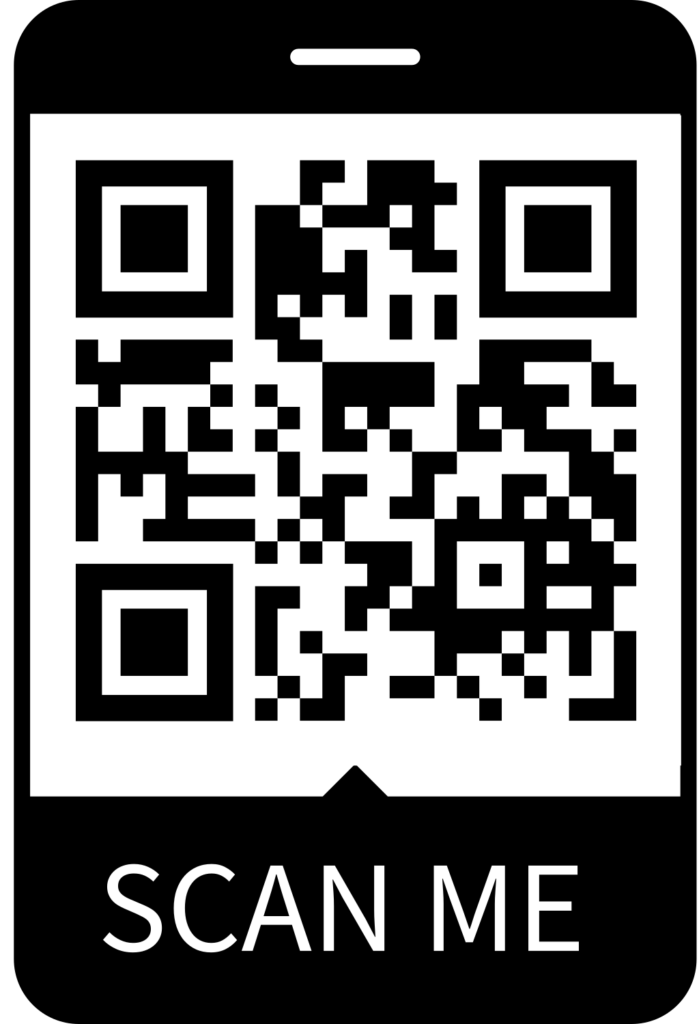
Health & Dental Plan
FOR INFORMATION REGARDING THE GRADUATE STUDENT HEALTH AND DENTAL PLAN, PLEASE VISIT WWW.STUDENTCARE.CA.
HEALTH COVERAGE
DENTAL COVERAGE
VISION COVERAGE
TRAVEL
WHO’S COVERED?
UNDERSTANDING MY COVERAGE
HOW TO CLAIM?
HOW TO OPT OUT?
HOW TO OPT IN? (SELF ENROLMENT)
HOW TO ADD A DEPENDENT? (SPOUSE AND/OR DEPENDENT CHILDREN)
Graduate Lounge

The NBCGSS maintains a restricted-access lounge for members located in the west wing of the Teaching and Learning Building in room 10-3016 at the Prince George campus.
Rules for the lounge:
- The lounge is open to all NBCGSS members 24 hours per day
- Clean up after yourself
- Do not post unrelated material in the lounge
The lounge is accessed by swiping an activated student ID card.
E-mail the filled-out form (find link below) + A copy of your graduate student registration status (screenshot or photo is acceptable) to gssadmin@unbc.ca
- Link to the Form:
https://nbcgss.unbc.ca/wp-content/uploads/2025/09/201019-keyrequestform-fillable.pdf
You only need to fill out the top part of the form (See the green area below)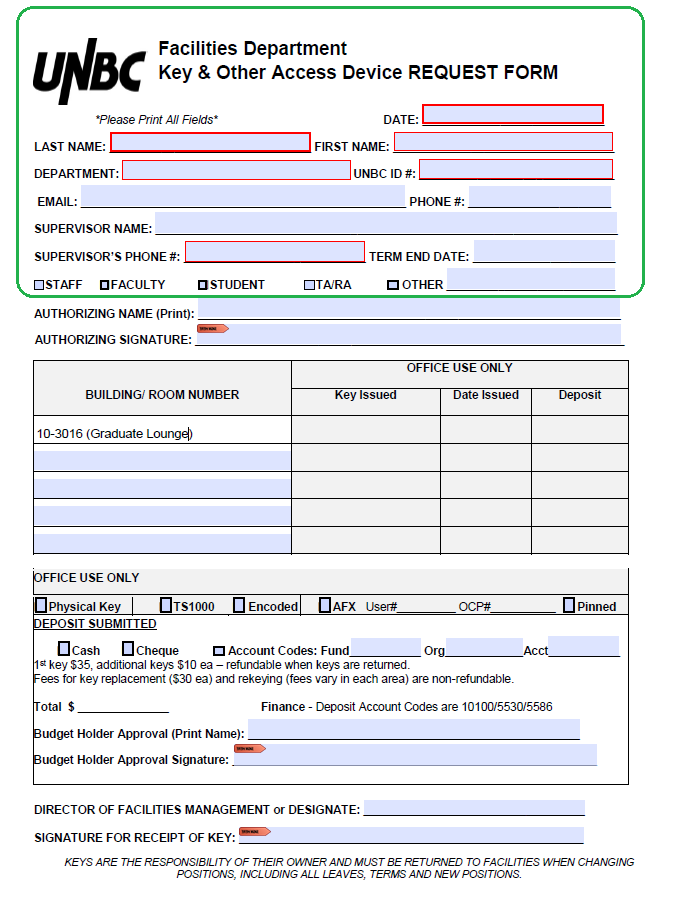
The form will be sent to the UNBC Facilities Department, which completes the process of the student ID card activation. Once the UNBC Facilities Department grants approval you will receive an email from them, you need to go to their office to have your student card encoded at the Facilities Department.
U-Pass
U-PASS and municipal recreation facilities
The Prince George Transit bus pass program (U-PASS) is a mandatory fee that is automatically applied to all students registered in classes on the UNBC Prince George campus.
Obtaining your U-PASS
You have the option to use either the UMO mobile app or a re-loadable UMO card. You cannot use both the Umo app and the card. Each term, the University will provide you with a unique-to-you benefit code (you can find this in your student account). It is necessary to activate your U-PASS every term with that term’s benefit code.
In your Umo account, you can redeem your student benefit code early, but your U-PASS is active starting on the following dates:
- For September semester – September 1
- For January semester – January 1
- For May semester – May 1
How to redeem your benefit code:
Once the card is found, click on ‘U-PASS code’.
Sign in to the myUNBC student portal for your unique-to-you benefit code.
From the main menu, click on ‘Discover’.
In the ‘Find cards’ search field, search for ‘BC Transit’.
Once the card is found, click on ‘U-PASS code’.
Umo mobile app
For first-time users of the Umo mobile app:
Download the Umo Mobility app from the Apple Store or Google Play.
Create a Umo account (we recommend using your UNBC email address as your username)
Once the agency is chosen, PGR or QUE will populate in the benefit code field.
In your Umo account, select ‘My Wallet’, then ‘Redeem Benefit Code’.
Enter your 8-character benefit code to link your U-PASS to your UMO Pass card.
Once the agency is chosen, PGR or QUE will populate in the benefit code field.
For current Umo app users:
Once the agency is chosen, PGR or QUE will populate in the benefit code field.
Inside the Umo app, select ‘Redeem Benefit’ from the top menu.
Tap ‘Change Agency’; for Prince George, choose ‘PGR – Prince George Transit’; for Quesnel, choose ‘QUE – Quesnel Transit’.
Enter the 8-character benefit code to link your U-PASS to the Umo mobile app.
Once the agency is chosen, PGR or QUE will populate in the benefit code field.
Access to municipal recreational services
The Northern Undergraduate Student Society (NUGSS), Northern BC Graduate Student Society (NBCGSS), UNBC, the City of Prince George, the City of Quesnel, and BC Transit have collaborated to provide access for students attending courses at UNBC’s Prince George Campus to the Aquatic Centre and Canfor Leisure Pool or for students attending courses at the South-Central campus to the Arts and Recreation Centre in Quesnel.
How to set up an account at the municipal recreation centres
- Students using the Umo app present their student ID card and registration status located on the app to the municipal recreation centre member.
- Students using the Umo Pass card require an enrolment term sticker on their student ID card then both are presented for an account.
- Enrolment term stickers may be picked up at the Cashier Office in Prince George during regular business hours (Monday to Friday, 9:00 a.m. to 4:00 p.m.). For students in Quesnel, contact the South-Central campus office.
Students are required to present their UNBC student ID card for verification and have a UNBC student account in good standing. New students will be required to present other valid picture ID to receive their UNBC student ID card and enrolment term sticker.
Once your account is set up at the municipal recreation centres, at each visit, scan the barcode on the back of your student ID card for entrance into the facility.
Need help?
For help with the Umo app, please contact BC Transit directly.
Contact BC Transit
- Toll-free: 877-380-8181
- Umo information on BC Transit website
For help accessing your benefit code, contact the UNBC IT Service Desk.
Contact IT Service Desk
- Phone: 250-960-5321
- Toll-free: 866-960-5321
- support@unbc.ca
- UNBC IT Services website
- IT support portal
IT Service Desk location and hours
Located on the second floor of the Teaching Lab, room 8-264.
- Monday – Friday 8:00 a.m. to 4:00 p.m.
- Closed daily from 12:00 p.m. to 12:30 p.m.
Emergency Bursary Fund
NBCGSS funds the NBCGSS Emergency Bursary Fund for members that are administered by the UNBC Awards and Financial Aid Unit of the Office of the Registrar. Emergency aid can be awarded to qualified graduate student members to a maximum of $250 per student per academic year, depending on the amount remaining in the NBCGSS Emergency Bursary Fund. The NBCGSS Emergency Bursary Fund is available to members who demonstrate considerable need in meeting the necessities of life and have exhausted all other avenues of funding within UNBC. For more information or to obtain the forms, please contact the UNBC Awards and Financial Aid Unit at awards@unbc.ca
Legacy Scholarships
The NBCGSS Legacy Scholarships were established by the NBCGSS to support members who excel at UNBC. The goal of the $500 scholarships, which is available to two full-time graduate students – one graduate student from College of Arts, Social and Health Sciences, and the other from College of Science and Management, is to recognize and support academic excellence. In addition to academic excellence, contributions to the graduate student culture and graduate program in which the applicant is enrolled will also be evaluated.
For more information or to view the application deadline, please visit UNBC Awards and Financial Aid Unit
Legal Assistance

Legal advice can cost hundreds of dollars per hour to speak to a lawyer.
As a member of the NBCGSS and BC Federation of Students, you are eligible for FREE, unlimited legal advice over the phone in the following areas of law: Family, Criminal, Civil litigation, Landlord and Tenant, Wills and Estates, Tax, Employment, Immigration, and Identity Theft Support.
You can call on the phone number 1 877-333-3884 anytime 24 hours a day, 7 days a week, to speak to a customer service representative who can arrange for you to speak to a lawyer at no charge.
If you need to retain a lawyer, a referral to a local lawyer can be provided with a free initial 30 minute consultation and a 25% discount on their standard legal fees. The lawyer will be assigned based on your specific legal issue so you can rest assured they have the experience and knowledge to assist you.
Printing
UNBC auto-populates all current graduate students with a free $5 credit that NBCGSS funds.
The free credit in the graduate student PaperCut account states, “NBCGSS Print Credit”. Any unused NBCGSS Print Credit at the end of the semester will be topped up by UNBC to a maximum of $5 at the beginning of the semester for current graduate students who are members of the NBCGSS. For example, if you have $1 credit left at the end of the semester, your PaperCut account will be topped up with $4 at the beginning of the next semester, which will total to $5.
Visit papercut website to upload your documents and Print them out: https://print.unbc.ca/app
You can use your Unbc email & Password to login.
Please note that the NBCGSS does not have access to any graduate student PaperCut printing account. For questions about PaperCut, e-mail printaccess@unbc.ca
UNBC Food Bank – Confidential Services by NBCGSS for all UNBC students

NBCGSS partners with NUGSS to operate the unified UNBC Food Bank, serving all UNBC students. We provide confidential after-hours food support through our dedicated Food Bank Manager, Lina Shehata.
Our Service:
- Confidential 1-on-1 food hamper services available to ALL UNBC students (undergraduate and graduate)
- After-hours pickup options for students who prefer privacy
- Culturally inclusive food options when available
How to Access:
- Email: Contact Lina (NBCGSS Director of EDI) at gssfoodbank@unbc.ca to arrange a confidential meeting time
- Stay Informed: Watch your UNBC emails for announcements about food hamper availability
Daytime Options: For students comfortable with regular daytime food bank services, visit the NUGSS office (Room 6-370) during business hours (9:00 AM – 4:00 PM).
Questions or Feedback?
- Food Bank Manager: Lina Shehata at gssfoodbank@unbc.ca
- Director of EDI and Welfare: For operational concerns or feedback at gssdiversity@unbc.ca. Check out Sustainability office resources here: https://www.unbc.ca/sustainability/food-security
If you need any further assistance or questions feel free to drop by our office (Room 7-168) in front of the First Nations office garden known as Khasdzoon Yusk’ut, formerly known as the Wabooz Garden, and ask away your questions, Thank you!
